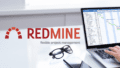Summary
This article introduces RedSync, a Power-Up (plugin) that integrates Redmine with Trello.
By syncing Redmine’s issues with Trello’s cards, you can utilize Trello as a client of Redmine and enhance Redmine’s usability dramatically.
Project members can efficiently manage their workload by using Trello’s task management capabilities while checking schedules and reporting progress from/to Redmine through Trello’s cards.
Project managers can deploy schedules and grasp progress promptly via Trello’s cards.
Additionally, it offers features not found in standard Redmine, such as GUI editing of Gantt charts and collaboration with external users who do not have Redmine accounts.
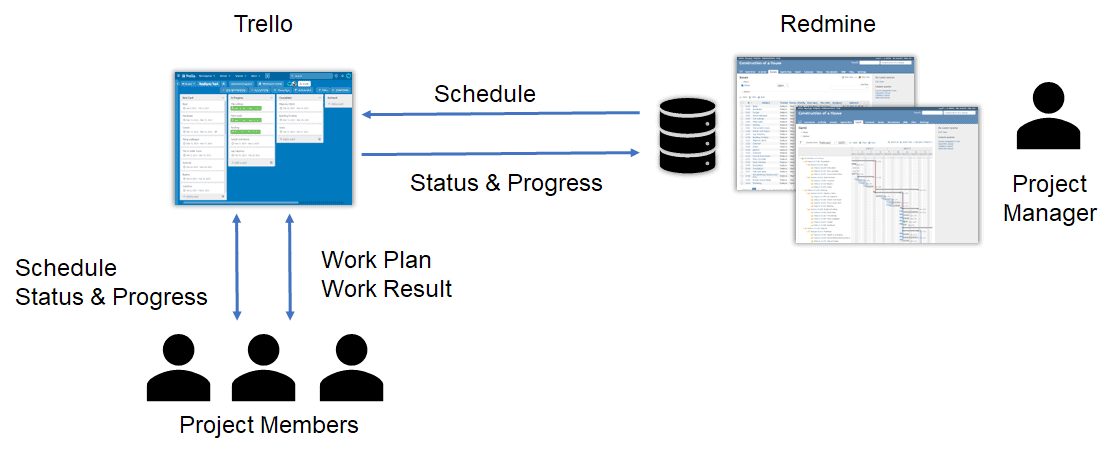
Redmine is indispensable for project managers, but …
Redmine is essential for project managers, but what about project members?
For members, Redmine is to check the latest schedule and report status and progress. Everyone recognizes its importance. However, opening Redmine for checking and reporting can often become a chore as someone is caught up in their immediate tasks. Additionally, there is a need for task management to define the work steps, record work results, and leave reference materials and deliverables for the task. With its old-fashioned user interface, Redmine is not necessarily a well-suited tool for these purposes.
Providing an environment that is helpful for project members.
In this regard, Trello is a tool that can be helpful for members. As a task management tool, it offers many features to support task execution. Additionally, its user interface is intuitive and user-friendly, which is highly regarded. If we bring the high usability of Trello to Redmine, it has the potential to become a tool that can be used in everyday work.
RedSync was developed with this idea in mind. By using RedSync, you can combine Redmine’s project management features with Trello’s ease-of-use task management features, providing an environment that helps members with their tasks and enables effective project management for project managers.
For Project Team Members:
- During daily tasks,
- Naturally and consistently check the latest schedule.
- Reporting progress in a timely.
- Utilizing Trello’s task management features for efficient daily work progression.
For Project Managers:
- Rapid deployment of the latest schedule to project team members.
- Timely collection of progress updates from project team members.
- Editing Gantt charts through drag-and-drop, enabling schedule creation and updates.
- Collaboration with external partners without Redmine accounts.
- Categorizing tasks using Trello lists and managing progress with the Kanban method.
Details:
How does integration work?
RedSync creates Trello cards from Redmine issues and synchronizes issues’ updates to the corresponding cards. It also syncs progress entered on the cards back to the issues.
The following diagram illustrates an example of Trello cards integrated with Redmine. Project members can refer to and update card information during their daily tasks, enabling them to confirm schedules and report progress as a project manager requires.
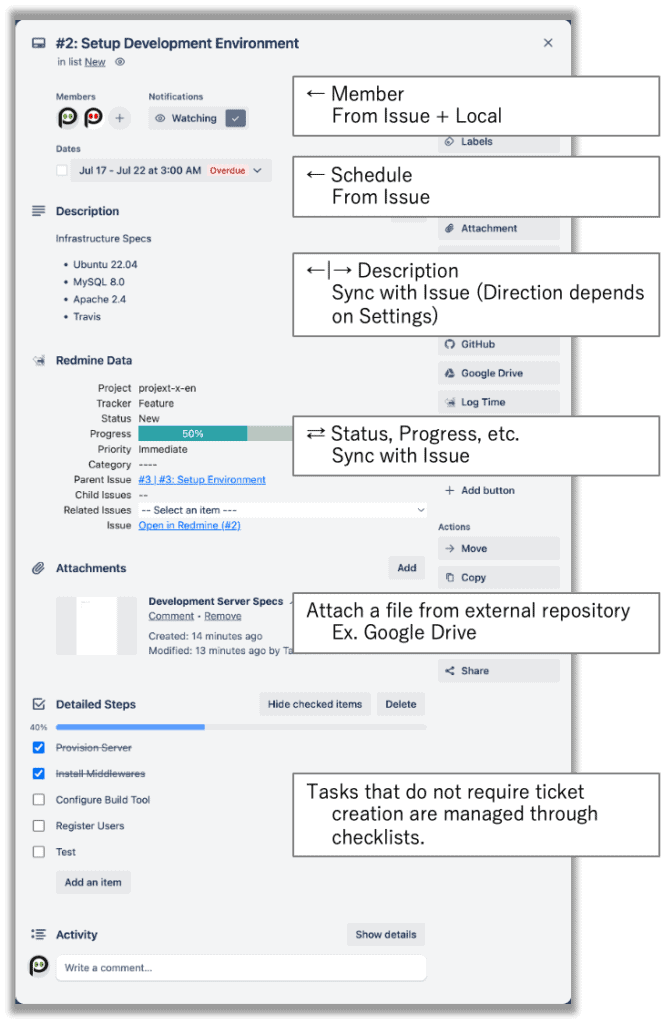
As another collaborative feature, a project manager can display and edit Gantt charts directly on Trello. The editing process, especially with the ability to use drag-and-drop, enhances efficiency for project managers. This feature allows them to increase their work efficiency.
For team members, viewing the Gantt chart enables them to understand the progress of preceding tasks, helping them plan their work schedules or make necessary adjustments with owners of subsequent tasks.
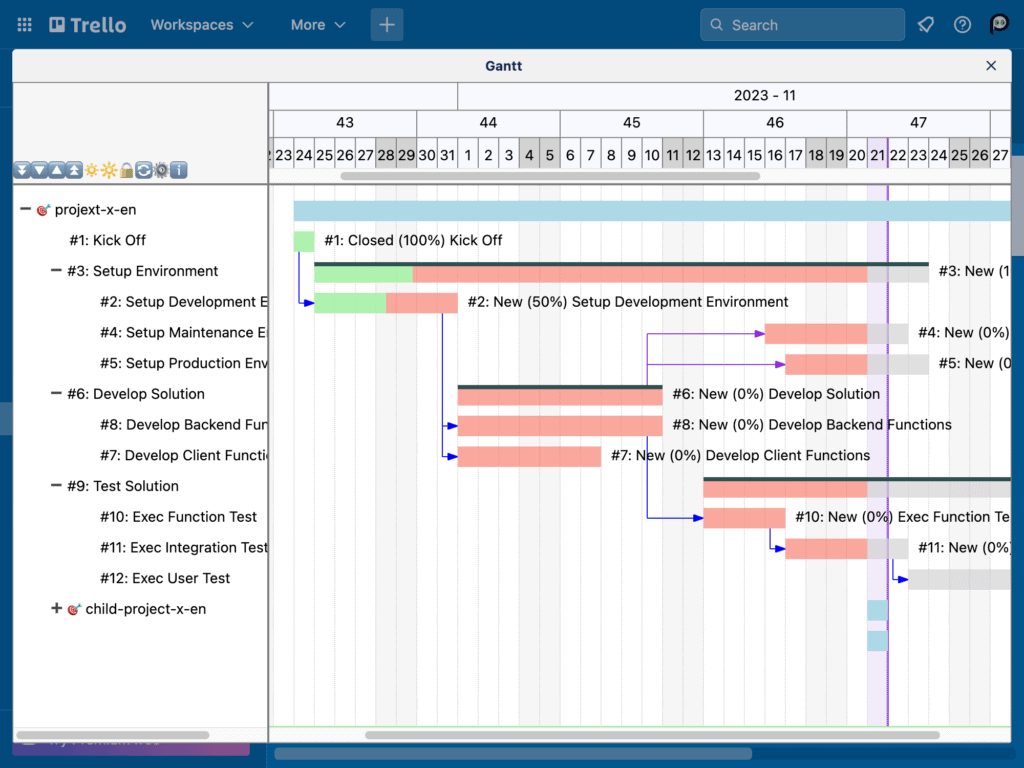
Major Features
Create Trello Cards from Redmine Issues
Associate a Trello Board to a Redmine Project. Then, you can sync the project to the board to create Trello cards from Redmine issues. Whenever you change the issues schedule, you can sync them again to update the card schedule.
Report Status and Progress from Trello Card to Redmine Issue
You can report the status and progress from a Trello card to a Redmine issue. In addition, you can update Tracker, Priority and Category, etc.
🎞️Demo (Audio)
Review Schedule and Progress on Gantt Chart on Trello
You can review the schedule and progress on the Gantt chart on Trello.
🎞️Demo
Create and update Schedule on Gantt Chart on Trello
You can create new tasks or update the start/due dates of the existing tasks on the Gantt chart on Trello.
Collaborate with External Users
A shared API key is a Redmine API key assigned to a dummy user and used to access Redmine from Trello. Using the shared API key, you can collaborate with external users who do not have Redmine accounts. The external user does not have a user ID or password on Redmine, so the user does not access Redmine directly.
Other Features
Report Work Time on Card
You can report work time to a Redmine issue from a Trello card. You can view, edit and delete work time as well.
Input Data to Redmine Custom Fields on Card
You can map Trello’s custom fields and Redmine’s custom fields. With this mapping, you can input data to the Redmine custom fields from a card or review the value of Redmine custom fields on a card.
Sort Trello List with Issue’s Priority
You can sort the Trello cards on a List with the Redmine issues’ priority.
Filter Cards by Issue’s Content
Trigger a Workflow by Issue’s Change
You can filter Trello cards by a Redmine issue field (i.e., Track, Status, Progress, Category, Assignee) or a Redmine custom field mapped to a Trello custom field. Using the mapped custom field, you can also trigger a Redmine workflow (Butler).
Free Plan vs. Pro Plan
RedSync has two plans. The Pro plan is a subscription to a board for $5/Boad/Month. A project requires a board. There is no charge to individual users.
Refer to Free Plan vs. Pro Plan
Highlights are as follows:
Reporting Status and Progress
The Pro plan allows you to report the status and progress on a card to Redmine. You can complete the reporting work on Trello without accessing Redmine.
The Free plan requires you to make the reporting on Redmine directly. RedSync provides a link to a Redmine issue on a card, so you can open the issue to report.
Creation and Update of Project Schedule
The Pro plan allows you to create and update the project schedule on the Gantt chart on Trello.
The Free plan allows you to review the project schedule on the Gantt chart on Trello, but you need to update them on Redmine directly.
Access to Redmine Server without CORS
The Pro plan allows you to integrate Trello to Redmine without CORS support via RedSync proxy.
Optimize Cost
Switching between the Free and Pro plans allows you to pay only for what you need. For instance, you can use the Pro plan during the peak period of the project for frequent reportings and switch back to the Free plan after that period.
Try RedSync
Start with Free plan
You can start using the Free plan for your project right now.
Evaluate Pro plan
You can evaluate the Pro plan with Optro’s seven days free trial. (See the Subscription section below for Optro.)
In both cases, the Redmine server must support HTTPS, which most servers have done. Refer to Administrator’s Guide for the system requirements.
Subscription
The Pro plan is available on the Optro marketplace. Optro provides seven days free trial to ensure the Pro plan meets your needs.
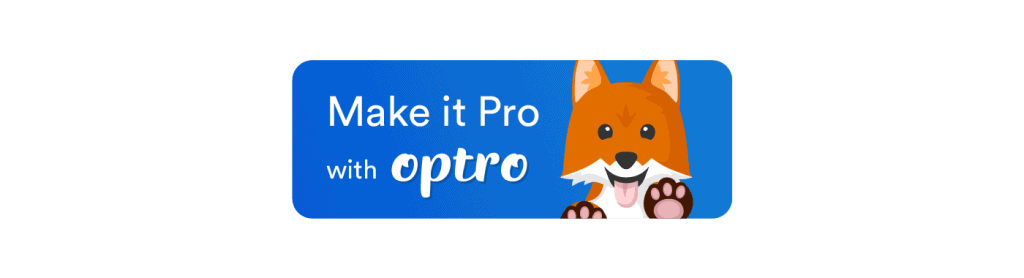
Resources on HTTPS and CORS
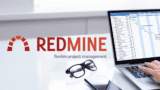
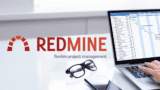

Change History
| Date | Description |
| 2023/04/24 | Revised |
| 2022/09/17 | Add description for RedSync |
| 2022/08/28 | Add demos |
| 2022/08/09 | Initial release |